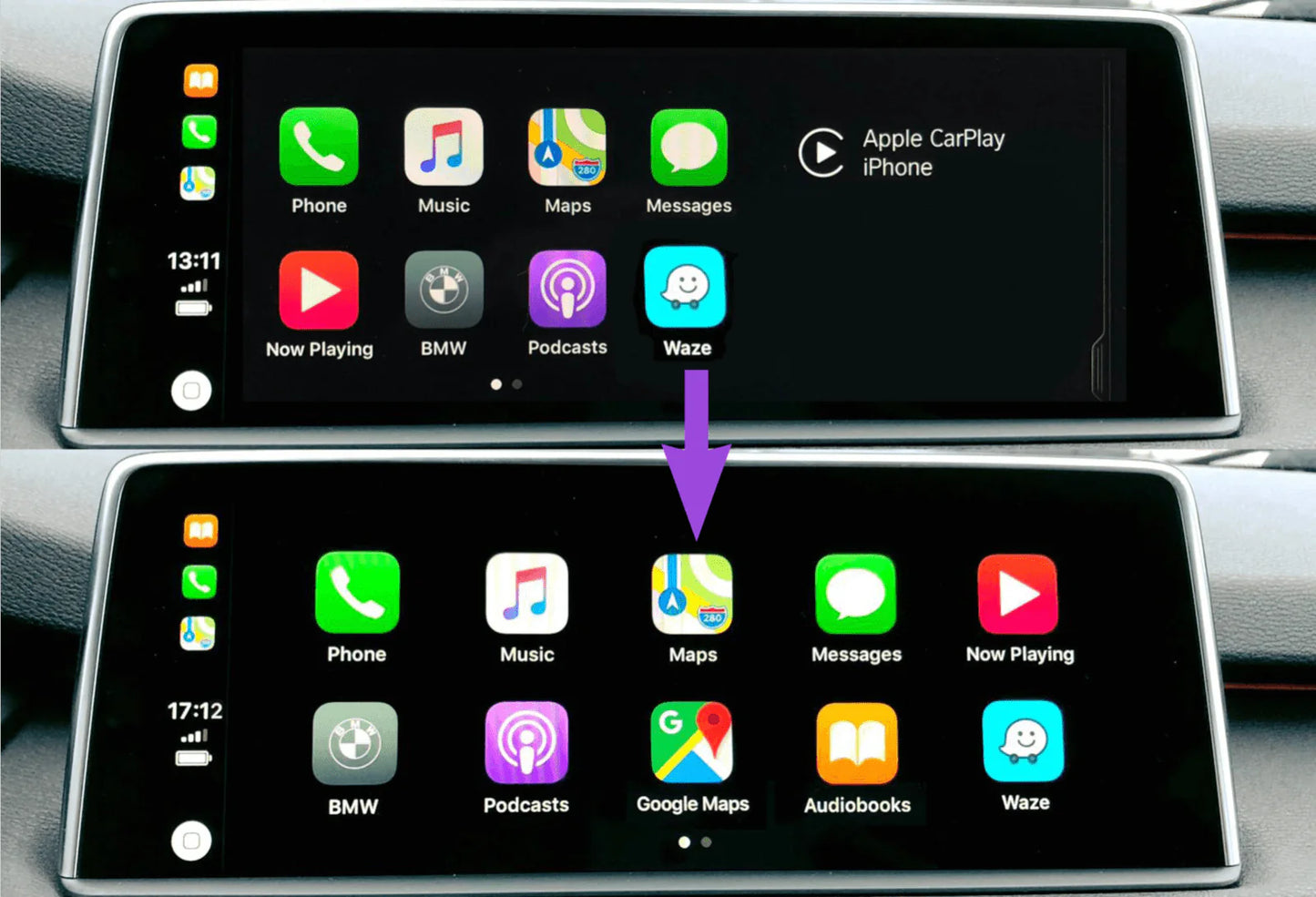BIMMER SPOT
BMW FSC set for retrofit EVO ID6: CarPlay Navigation Screen mirroring USB / ENET
BMW FSC set for retrofit EVO ID6: CarPlay Navigation Screen mirroring USB / ENET
Couldn't load pickup availability
1. Does it fit my car?
Check the NBT EVO version: go to "Navigation" > "Map" > "Options" Button > Navigation Settings > From below will be "Position and Version" > Select "Version"
The following versions support USB activation:
Only Split Screen CarPlay
NBTEvo_H — ✔Only Split Screen CarPlay (USB Activation)
NBTEvo_I — ✔Only Split Screen CarPlay (USB Activation)
NBTEvo_J — ✔Only Split Screen CarPlay (USB Activation)
NBTEvo_K — ✔Only Split Screen CarPlay (USB Activation)
NBTEvo_L — ✔Only Split Screen CarPlay (USB Activation)
NBTEvo_M — ✔Only Split Screen CarPlay (USB Activation)
Full Screen Carplay
NBTEvo_N — ✔Full Screen CarPlay (USB Activation)
NBTEvo_O — ✔Full Screen CarPlay (USB Activation)
ENET activation will function on these versions:
NBTEvo_P — ✔Full Screen CarPlay (Enet Activation)
NBTEvo_Q — ✔Full Screen CarPlay (Enet Activation)
NBTEvo_R — ✔Full Screen CarPlay (Enet Activation)
NBTEvo_S — ✔Full Screen CarPlay (Enet Activation)
NBTEvo_U — ✔Full Screen CarPlay (Enet Activation)
NBTEvo_V — ✔Full Screen CarPlay (Enet Activation)
NBTEvo_W — ✔Full Screen CarPlay (Enet Activation)
NBTEvo_Y — ✔Full Screen CarPlay (Enet Activation)
Technical details
90% of cars have wifi antenna but some cars may require additional wifi antenna to get carplay functioning properly. it is the buyer’s responsibility to buy one. YOU CAN ALWAYS BUY AFTER CARPLAY ACTIVATION AS WIFI ANTENNA IS JUST PLUG AND PLAY.
How to Activate CarPlay Using a USB Stick?
- Format the USB stick to FAT32.
- Upload the files I will send you to the root directory of the USB stick.
- Insert the USB stick into the armrest slot and remove it after one minute.
- Restart the multimedia system by pressing and holding the volume button.
- The screen will turn blue; wait for the system to reboot, which may take up to two minutes.
- CarPlay will be activated!
How to Activate CarPlay Using an ENET Cable?
If your vehicle is compatible with activation through an ENET cable, I will provide you with detailed instructions following your payment.
2. How does this work? What is included in the package?
Buying this you will get activation file that will enable Navigation, Carplay Fullscreen and other features for your EVO unit.
EVO ID5 ID6 FSC PACK INCLUDES:
006F Satellite Tuner (US market)
009C BMW Apps
009E iSpeech
009F TTS
0120 Navigation System Professional ECE / US
00E5 ///M Laptimer
0143 ID5/6 Apple CarPlay
016E ID5/6 Speech NLU
016F ID5/6 Speech TTS
0170 COMPONENT PROTECTION
EVO ID5 ID6 FSC MAP CODE BY REGION LIST
0120 European Map
0121 North America Map
0122 Turkey Map
0123 Chine / HK / Macau Map
0124 Australia / New Zealand Map
0125 Middle East Map
0126 North Africa Map
0127 South Africa Map
0128 Southeast Asia Map
0129 South America Map
012A India Map
012B Israel Map
012C Argentina Map
012D Taiwan Map
012E Korea Map
012F Japan Map
3. How to order?
When buying please send us LAST 7 DIGITS OF CAR’S VIN NUMBER or DONOR VIN if EVO unit was retrofitted to your car. Also please let us know what MAP REGION you need.
4. Bought it, now what?
For the USB method: follow the instructions included in the package, you will need an empty USB, 1-16 GB, FAT32.
For the ENET method: You will need a Windows laptop with an ethernet port and an internet connection, ENET cable.
Contact us if you have any trouble.
DISCLAIMER. You will get a digital file, no physical shipping.
Share